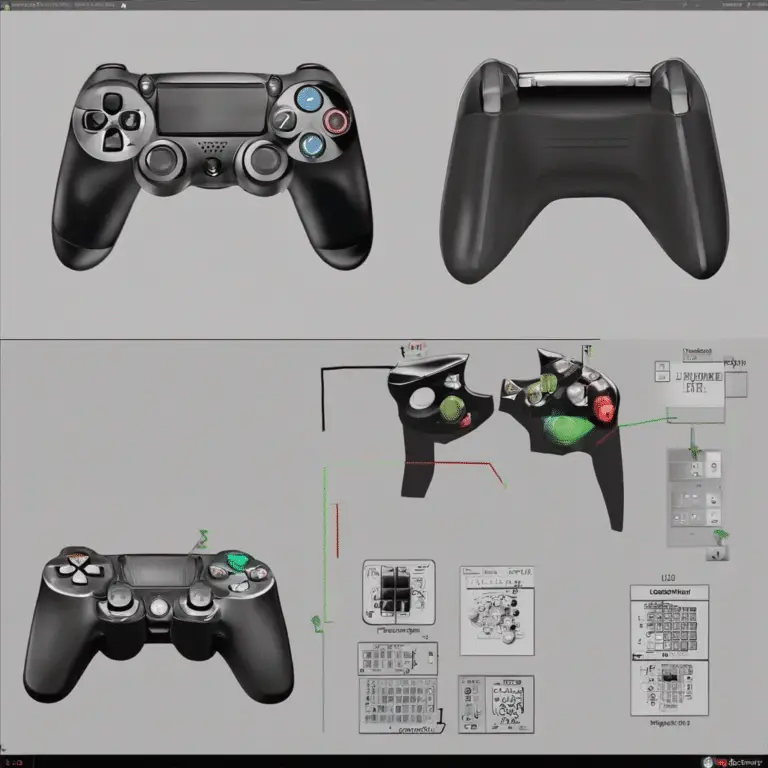Why the Logitech F310 Deserves Your Attention?
Are you in search of a gaming controller that won’t have you breaking the bank? Look no further than Logitech F310 Deserves Your Attention! In this detailed review, we’ll dive into everything from its design and features to its performance and value, ensuring you know exactly what you’re getting for your money.
Gaming enthusiasts often find themselves in a dilemma when choosing peripherals, especially when it comes to finding a balance between quality and affordability. The Logitech F310 gamepad emerges as a promising contender that aims to offer a console-like experience on PC. Whether you’re a seasoned gamer or just dipping your toes into the world of gaming, this post is tailored to help you decide if the Logitech F310 Deserves Your attention as a must-have accessory.
Unboxing the Basics: What the Logitech F310 Brings to the Table
Design and Ergonomics: At first glance, the Logitech F310 sports a familiar layout, reminiscent of controllers we’ve grown to love. It’s lightweight, and the smooth curves are designed to fit comfortably in your hands for hours of gaming. No more hand cramps during those marathon sessions!
Compatibility and Installation: One of the F310’s strong suits is its wide compatibility. It plays nice with Windows PCs right out of the box. Plus, setting it up is a breeze. A simple plug-and-play operation and you’re ready to go!
Button Layout and Functionality: The button arrangement is intuitive, making it a breeze for any gamer to transition from another controller. With its responsive D-pad and snappy face buttons, the F310 delivers a satisfying gaming experience across various genres.
Going Beyond the Surface: Advanced Features of the Logitech F310
Customizable Controls: What sets the F310 apart is its proficiency in customization. Using Logitech’s software, you can map buttons to your heart’s content, tailoring your gaming experience to your personal preference.
Mode Switching Capability: The F310 features a nifty little switch on the back, allowing you to toggle between DirectInput and XInput modes. This ensures compatibility with various games, from classic titles to the latest blockbusters.
Performance and Handling: The Real-World Gaming Experience with F310
Now, let’s talk about the meat of the matter – performance. The F310 performs admirably across various game genres. Whether you’re traversing an open world, fighting off zombies, or setting lap records, the precision and responsiveness of the F310 enhance your gameplay.
Durability: Logitech is known for durable products, and the F310 is no exception. It’s built to withstand the rigors of intense gaming sessions so that you can game on without fear of wear and tear.
Comparing the Competitors: How the F310 Stands Out
While there are numerous options on the market, the F310 holds its own by offering a robust feature set at an entry-level price point. Its direct competitors often fall short in either build quality or functionality, but the F310 manages to strike a sweet balance.
Value for Money: Is the Logitech F310 Worth the Investment?
This is where the F310 shines. It’s priced competitively, making it accessible to a wide range of gamers. For its features and reliability, the F310 presents itself as an excellent value proposition.
Closing Thoughts: The Final Verdict on Logitech F310 Deserves Your Attention
In conclusion, the Logitech F310 is a versatile and reliable gamepad that offers great value for money. Its ease of use, extensive compatibility, and customizable features make it an excellent choice for both novice and experienced gamers.
FAQs about the Logitech F310 Deserves Your Attention
- Is the Logitech F310 compatible with all PC games?
- The Logitech F310 is highly compatible with most PC games, especially when switching between DirectInput and XInput modes. However, some older games may require additional configuration.
- Can the Logitech F310 be used with gaming consoles?
- The F310 is designed primarily for use with PCs and may not be compatible with gaming consoles.
- Does the Logitech F310 have vibration feedback?
- The F310 does not include vibration feedback; it focuses on delivering a solid basic gameplay experience without that feature.
- Is it possible to use multiple F310 controllers on a single PC?
- Yes, you can use multiple F310 gamepads on a single PC, which is perfect for local multiplayer games.
- How does the Logitech F310 connect to a PC?
- The F310 connects via a standard USB cable, ensuring easy plug-and-play functionality for immediate gaming action.
Custom Message
Thank you for diving into the world of the Logitech F310 with us. We hope this detailed exploration helps you make an informed decision and potentially elevates your gaming setup to new heights! Remember, in gaming and in tech, knowledge is power and the right gear can make all the difference. Keep on gaming!
Last Updated on 5 December 2023 by Ray Imran

Controller Review, founded by Ray Imran, is a premier online platform delivering comprehensive insights and unbiased reviews of gaming controllers and peripherals. Established in 2023, it has grown into a trusted resource, guiding gamers and tech enthusiasts with rigorous testing and up-to-date information about the latest gaming innovations.