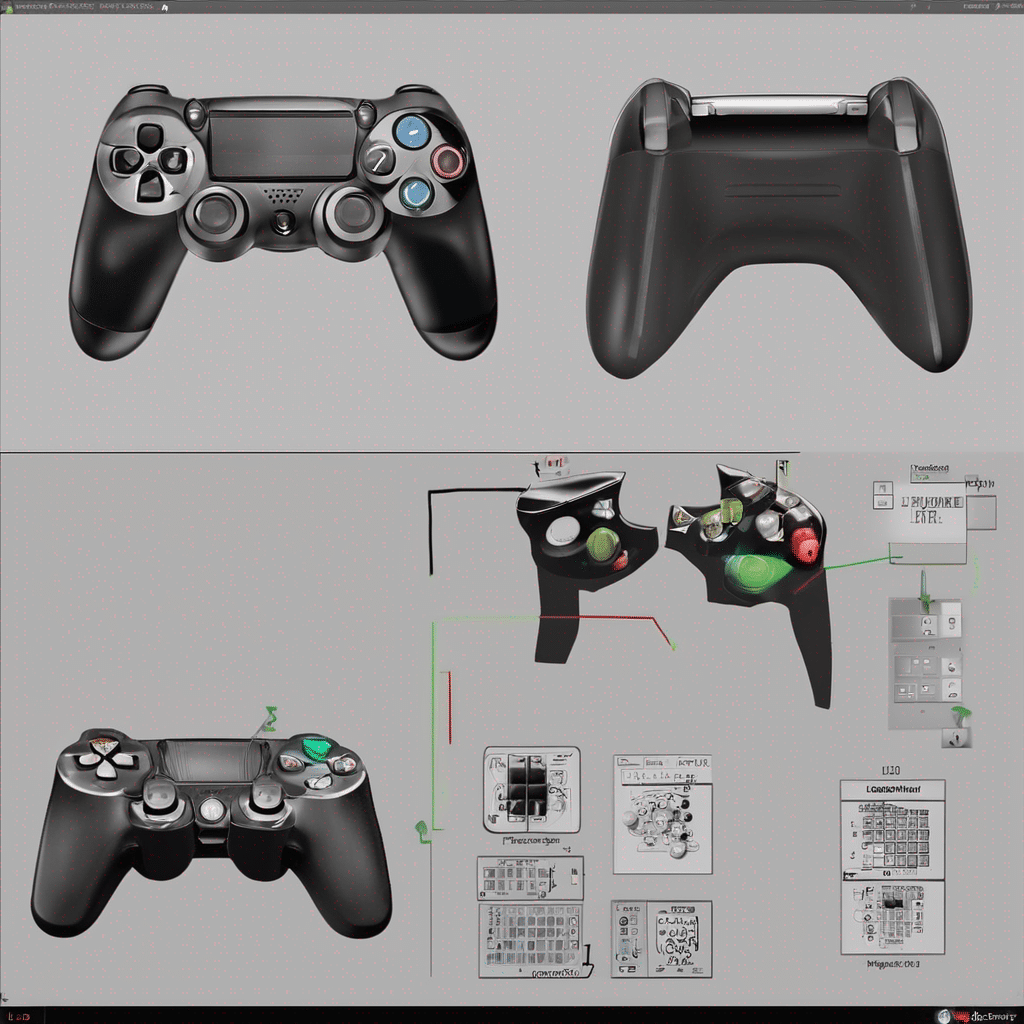How To Fix Lb Button Without Opening Controller?
Are you experiencing issues with the LB button on your controller and looking for a solution that doesn’t involve opening it up? You’ve come to the right place. The LB (Left Bumper) button is an essential component of many gaming controllers, and when it malfunctions, it can be frustrating. While the most effective way to fix it is by opening the controller and conducting repairs, there are a few troubleshooting steps you can try before resorting to that.
By following these methods, you may be able to restore the functionality of the LB button without the need for disassembly. From cleaning the button and checking for physical obstructions to performing a controller reset, these techniques can potentially resolve the issue and save you from the hassle of opening up your controller. Let’s explore these troubleshooting steps in detail.
If you’re like me, you’ve faced your fair share of equipment malfunctions. Today, let’s tackle a common one: the unresponsive LB button on our beloved Xbox One controller. Before diving in, did you know these LB and RB buttons play such a pivotal role in our gaming? Let’s explore.
- Overview of common issues with Xbox One controllers: They’re fantastic but, just like any piece of tech, can have their quirks.
- Importance of the LB and RB buttons: Think about it, whether you’re shifting gears in a racing game or switching weapons in an FPS, these buttons are key.
- Microsoft’s commitment: A shoutout to Microsoft for always striving to give us top-notch controllers. Their commitment is unparalleled.
How to Identify if Your LB or RB Button is Faulty
Why the LB and RB Buttons are Essential
Bumper buttons aren’t just additional buttons on your controller. Their integration in games has become crucial over the years, especially in competitive gameplay. So, when they malfunction, it’s more than just a slight inconvenience.
Symptoms of a Faulty Bumper Button
- Unresponsiveness: You press it, but nothing happens. Classic sign.
- Different feel: If the button feels different or if the right bumper isn’t registering, you’ve got a problem.
- Xbox button and firmware issues: Sometimes, it’s not the button but the firmware causing the hiccup. Be vigilant!
Quick Fixes Without Opening Your Controller
You didn’t think we’d ask you to play surgeon on your controller, did you? Here are some non-invasive methods to consider:
Cleaning the Button Surface
Gamer grime is real! Let’s clean it up:
- Materials: Get yourself some compressed air, cotton, and rubbing alcohol.
- Procedure: Lightly moisten the cotton with alcohol, then gently clean around the button. Use compressed air to blow away any debris.
Resetting Your Xbox One Wireless Controller
A reset can solve many tech issues. Here’s a guide:
- Turn off your console.
- Hold down the Xbox button on the controller for about 10 seconds. The controller should turn off.
- Turn your console back on using the Xbox button on the controller.
Adjusting Controller Settings
Remember, your Xbox dashboard isn’t just for browsing games! Dive into the settings and:
- Check for firmware updates.
- Adjust button sensitivity if the option is available.
Xbox Elite Series 2 Controller: Special Considerations
Our dear Elite Series 2! It’s a beauty but comes with its set of challenges. Here’s what to keep in mind:
Unique Features and Their Maintenance
- Paddle placements: These are customizable, which is cool but can also lead to potential misconfigurations. Check them out!
- Button remapping: Another awesome feature. But ensure your LB isn’t mistakenly mapped to another function.
Troubleshooting the Xbox Elite Series 2
- Press it a bunch: Heard of this myth? Yeah, it doesn’t work. Don’t fall for it.
- Stick drift: Another pesky issue. Check if it’s affecting your LB button’s responsiveness.
FAQ Fix Lb Button Without Opening Controller
Because you asked! Here are some common questions:
- Why is my right bumper (RB) also unresponsive?
- It could be a physical issue with the button or a software glitch. Check both!
- Can a new controller or replacement be the solution?
- Yes, if your controller is old, sometimes the best solution is an upgrade.
- How often should I clean my Xbox One Wireless Controller?
- Ideally, a light clean every month is good. A deep clean every 3-4 months.
- What’s Microsoft’s stance on these issues?
- They’re super supportive! Check out their community forums or support channels.
- Is the Elite Series 2 worth it?
- Absolutely! But like any high-end gadget, it requires a bit more TLC.
When to Visit Your Local Repair Shop
If all else fails, maybe it’s time to consult the pros. Check out the Microsoft Community forums for recommended repair shops or DIY tips (for the brave-hearted!).
Conclusion about Fix Lb Button Without Opening Controller
Gaming isn’t just a hobby; it’s a lifestyle. And like any lifestyle, it comes with its set of challenges. But with a little know-how (and some help from blogs like this), you’ll overcome them with ease. Stay in the game and game on!
Key Takeaways
- LB and RB are vital for gaming. Care for them.
- Try cleaning and resetting before considering replacements.
- The Xbox Elite Series 2 is fantastic but may need extra attention.
- Sometimes, it’s a software issue; always check!
- If in doubt, reach out to the community or pros.
Last Updated on 19 October 2023 by Ray Imran

Controller Review, founded by Ray Imran, is a premier online platform delivering comprehensive insights and unbiased reviews of gaming controllers and peripherals. Established in 2023, it has grown into a trusted resource, guiding gamers and tech enthusiasts with rigorous testing and up-to-date information about the latest gaming innovations.