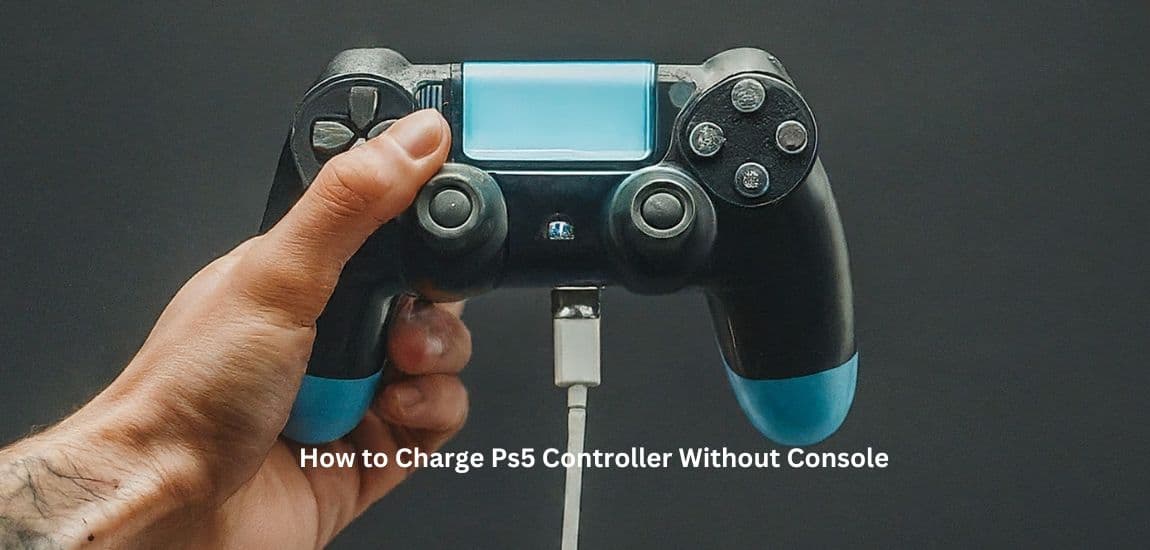How To Charge PS5 Controller Without Console
Gaming for hours on end with your PS5 can drain your DualSense controller’s battery faster than expected. But don’t let an empty battery stop your session – there are simple ways to charge up without even turning the console on. I’ll show you the best options for refuelling your controllers when the PS5 is unavailable or you must charge multiple at once. I’ve tested different charging cables, stands, and power banks to find the best. This guide delves into the various methods you can use to charge your PS5 controller without the console, empowering you to game freely wherever and whenever.
Your Charging Arsenal:
While the classic method of plugging your controller directly into the PS5’s USB port remains reliable, several other avenues await exploration:
The trusty PS5 console USB port:

This classic method remains reliable and convenient. Plug your controller directly into the console’s front USB port for a guaranteed charge, even when powered off. Rest mode further enhances efficiency, allowing charging to continue discreetly while the PS5 slumbers.
Unleashing the power of USB:

Don’t limit yourself to the console! Any device with a USB port can become your charging station. Laptops, PCs, and even power banks offer charging capabilities. Just remember to use a certified USB-C cable – the new standard for the DualSense. Be mindful of voltage and amperage: stick to 5V to avoid potential damage.
Phone charger convenience:

In a pinch, your charger can be a lifesaver. But proceed with caution! Ensure it uses a USB-C connector and outputs 5V. Higher voltages can harm your controller. Consider using the charger that came with your phone, known for its compatibility and safety. Third-party options? Research thoroughly before plugging in.
Beyond the Basics:
Charging stations and docks:
Take your charging game to the next level with dedicated stations and docks. These offer multiple controller slots, sleek designs, and often additional features like LED indicators. Choose one compatible with your PS5 controllers and consider features like fast and simultaneous charging for multiple controllers.
Wireless charging pads:
The future is wireless, but is it here yet for PS5 controllers? While not officially supported, some third-party wireless charging pads claim compatibility. However, exercise caution. Not all pads are created equal, and compatibility and power output vary. Research extensively before investing in this cutting-edge technology.
Pro Tips and Troubleshooting on Charge PS5 Controller Without Console
Maximizing charging speed: A higher-powered source (like a PC USB port) charges faster than a console USB port. Turn off the controller while charging and avoid extreme temperatures for the quickest boost.
Troubleshooting common issues (continued):
- Try different cables and ports to isolate the problem.
- Clean the charging port on your controller with a compressed air can or a soft brush.
- Check for firmware updates for your controller and update if necessary.
- If all else fails, a hard controller reset might be needed. Refer to Sony’s official instructions for specific steps.
Conclusion about Charge PS5 Controller Without Console
With various charging methods, you’re no longer chained to the console when your PS5 controller needs a power boost. Choose the option that best suits your needs and budget, and keep the adventure going! Whether you’re a seasoned gamer or just starting your journey, remember: a charged controller is a happy controller, and a happy controller means more epic victories and unforgettable gaming moments.
FAQs On Charge PS5 Controller Without Console
1. Can I charge my PS5 controller with any USB-C charger?
Technically, yes, but proceed with caution. Ensure the charger outputs 5V to avoid damaging your controller. Using the charger with your phone or a certified power bank is generally safer.
2. Is wireless charging safe for my PS5 controller?
While some third-party wireless charging pads claim compatibility, Sony does not officially support them. Research thoroughly before using one, as compatibility and power output can vary. Potential risks include overheating and damage to the controller.
3. How long does it take to charge the PS5 controller?
Charging time can vary depending on the power source and cable used. Generally, charging from the console USB port takes around 2-3 hours, while a PC USB port or power bank can be faster (around 1-2 hours).
4. What are some things to avoid when charging my controller?
- Avoid using chargers with higher than 5V output.
- Don’t charge in extreme temperatures (very hot or cold).
- Don’t use damaged cables or ports.
- Avoid using unofficial, third-party accessories unless you know their safety and compatibility.
5. Where can I find more information about PS5 controller charging?
- Sony’s official website: [[invalid URL removed]]([invalid URL removed])
- Online forums and communities dedicated to PlayStation.
- Tech review websites and blogs.
By following these tips and exploring the various charging options, you can ensure your PS5 controller stays powered up and ready for action wherever your gaming adventures take you. Now, go forth and conquer!
Last Updated on 15 February 2024 by Ray Imran

Controller Review, founded by Ray Imran, is a premier online platform delivering comprehensive insights and unbiased reviews of gaming controllers and peripherals. Established in 2023, it has grown into a trusted resource, guiding gamers and tech enthusiasts with rigorous testing and up-to-date information about the latest gaming innovations.