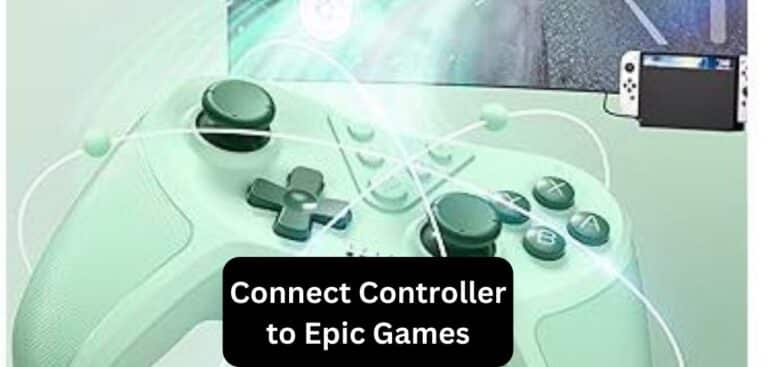How to Play Rust PC with a Controller
Are you a fan of the popular survival game Rust but prefer the comfort and familiarity of a controller over a keyboard and mouse? You’re in luck! In this comprehensive guide, we’ll show you how to play Rust on your PC using a controller. Whether you’re exploring the vast open world, building your base, or engaging in epic battles, this step-by-step tutorial will help you enjoy Rust PC with the controller of your choice.
Rust, known for its challenging gameplay and intense PvP encounters, has captured the hearts of gamers worldwide. While it’s traditionally played with a keyboard and mouse, many players crave the convenience and precision that a controller can offer. Playing Rust PC with a controller is not only possible but can also be a game-changer for your gaming experience.
In this guide, we’ll delve into the methods and tools you need to use a controller to play Rust on your PC. Whether you prefer an Xbox, PlayStation, or other compatible controller, we’ve got you covered.
What You’ll Need to play Rust on your PC using a controller
Before we jump into the steps, make sure you have the following:
- A PC: Ensure your computer meets the minimum system requirements for Rust.
- A Compatible Controller: This can be an Xbox controller, PlayStation controller, or a third-party controller that works with your PC.
- Steam Account: If you purchased Rust through Steam, you’ll need a Steam account to enable controller support.
- Optional: Controller Mapping Software: Depending on your controller, you might need controller mapping software to customize your button layout.
Step 1: Connect Your Controller
1:For Xbox Controllers
- Ensure your Xbox controller is fully charged or has fresh batteries.
- Connect the controller to your PC using a USB cable or a wireless adapter. If you’re using a newer Xbox controller, it may have Bluetooth capabilities, which allows you to connect it wirelessly.
2:For PlayStation Controllers
- Connect your PlayStation controller to your PC using a USB cable. Ensure it’s charged.
3:For Third-Party Controllers
- Follow the manufacturer’s instructions for connecting your controller to your PC. This often involves using a USB cable or wireless connection.
Step 2: Enable Controller Support in Steam
If you purchased Rust through Steam, you’ll need to enable controller support in Steam’s Big Picture Mode:
- Open Steam and go to “Library.”
- Select “Rust” from your game library.
- Click the gear icon in the top-right corner and choose “Manage Game.”
- In the left sidebar, select “Controller Options.”
- Check the box that says “Enable Steam Input.”
- Configure your controller’s settings as desired. You can also choose from community controller configurations if available.
Step 3: Customize Your Controller (Optional)
Depending on your controller, you may want to customize the button layout to suit your preferences. To do this, you can use controller mapping software like “Steam Input,” “DS4Windows” for PlayStation controllers, or similar tools for other controllers.
Step 4: Launch Rust and Play
Now that your controller is connected and configured, it’s time to launch Rust:
- Start Rust through Steam.
- You’ll notice that the game now recognizes your controller input. You can navigate menus and play the game using your controller.
- Spend some time in-game adjusting your settings, sensitivity, and button layout to ensure a comfortable and enjoyable gaming experience.
FAQs About Play Rust PC with a Controller
1. Can I use a controller on all servers in Rust?
Most Rust servers are compatible with controllers, but it’s essential to check server-specific rules and settings. Some servers may have restrictions or different control schemes.
2. Are there any advantages or disadvantages to using a controller in Rust?
Controllers can provide a more relaxed and comfortable gaming experience, but you may sacrifice some precision in aiming compared to a keyboard and mouse.
3. Can I use a controller for building and crafting in Rust?
Yes, you can use a controller for all aspects of Rust gameplay, including building, crafting, and combat. It may take some time to get used to the controls, but it’s entirely possible.
4. Can I use a controller on Rust for Mac or Linux?
The process for using a controller on Rust for Mac or Linux is similar to that for Windows. Ensure your controller is compatible with your operating system, connect it, and follow the same steps outlined in this guide.
5. What should I do if my controller isn’t recognized in Rust?
If your controller isn’t working correctly, ensure you’ve followed all the steps in this guide, including enabling controller support in Steam. You may also need to update your controller’s drivers or firmware.
Conclusion About Play Rust PC with a Controller
Playing Rust on your PC with a controller is entirely feasible and can bring a new level of comfort to your gaming sessions. Whether you’re exploring the game’s vast world, building towering structures, or surviving in the wild, a controller can offer a relaxed and enjoyable experience.
Remember that it may take some time to adjust to the controls, especially if you’re used to playing Rust with a keyboard and mouse. Experiment with sensitivity settings and button layouts to find what works best for you, and soon you’ll be thriving in the harsh world of Rust with your preferred controller.
Last Updated on 8 September 2023 by Ray Imran

Author Fajar Tariq’s gaming controllers offer diverse input options for video games, enhancing user experience and accessibility. From traditional gamepads to innovative hands-free and VR controllers, they cater to various needs and preferences in gaming.