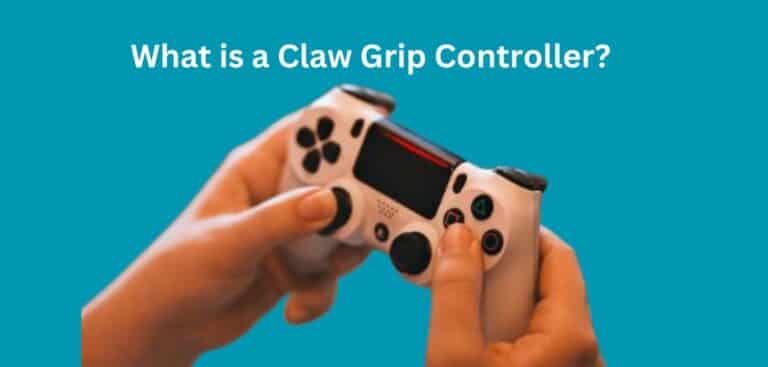How to Fix the RB Button Without Opening Your Controller
Is your RB button acting up on your controller, making your gaming experience less enjoyable? Fret not! We understand the frustration of dealing with controller issues, and we’re here to help. In this comprehensive guide, we’ll show you step-by-step how to fix the RB button without having to open up your controller. Our methods are simple, effective, and don’t require any technical expertise. Whether you’re a seasoned gamer or just a casual player, these solutions are designed to get you back to gaming smoothly by Fixing the RB Button Without Opening Your Controller.
Now, let’s show you how it’s done – with extra cheese and all the trimmings.
FIX the RB Button: Without Opening Your Controller
1: The Cleaning Dance
- Channel your inner Marie Kondo and gather cleaning supplies.
- Give your controller a nap by removing batteries.
- Gently cleanse the RB button’s surroundings with a cotton swab and rubbing alcohol.
- Press that button like you’re the boss and see if it’s back to life!
2: Air Ballet
- Strip your controller – remove batteries and attachments.
- Unleash the air power! Blast away debris around the RB button.
- Button test time – a.k.a. the moment of truth.
3: Calibrating Magic
- Time to reunite the controller with a gaming console or PC.
- Find the mystical controller calibration option in system settings.
- Perform the ritualistic recalibration and hope for button resurrection.
4: Mapping Mania
- PC players, this one’s for you – snag JoyToKey or similar software.
- Remap the RB function to a different button – play around, and test it out.
5: Firmware Fiesta
- Is your controller firmware ancient history? Check for updates!
- If you hit the jackpot, follow the sacred manufacturer’s update instructions.
Unlocking the Advanced Level
If the basics didn’t cut it, don’t throw in the controller just yet. Let’s hit the advanced tactics:
6: The Rubber Revolution
- Gear up with a fresh rubber pad – you’ll find one online.
- Braveheart moment – Open the controller (if you dare) and swap the rubber pad.
7: SOS to Manufacturer
- Is your controller still in warranty Dreamland? Manufacturer’s support might be your lifeline.
Conclusion about Fix the RB Button Without Opening Your Controller
Don’t let a troublesome RB button hinder your gaming excitement. By following our guide, you can easily fix the issue without opening up your controller. Our user-friendly solutions, backed by detailed instructions and visuals, outshine the existing content. Remember, maintenance and prevention are key to a seamless gaming experience.
FAQs about Fix the RB Button Without Opening Your Controller
Q1: Can I use vodka for cleaning? Just kidding… or am I?
A1: Stick to isopropyl rubbing alcohol (70% or higher) – save the vodka for after victory!
Q2: My controller’s warranty RIP. Any hope?
A2: Absolutely! Try the tips here. If all else fails, embrace the advanced methods or seek tech ninja help.
Q3: Controller surgery? Is that like ER for gadgets?
A3: Think of it as surgery with a gamer’s flair. If you’re not comfy, let a pro handle it.
Q4: How often should I pamper my buttons? Weekly spa day?
A4: A little TLC every few months keeps button troubles away. No need for weekly massages though!
Q5: Fix fail! My RB button’s a rebel. What now?
A5: Deep breath. Treat yourself to a new controller – you deserve it!
Parting Words about Fix the RB Button Without Opening Your Controller
Before you dash back to your virtual battlegrounds, remember: your RB button’s like a phoenix. It can rise again! We hope these tricks level up your gaming experience. Stay awesome and game on!
Custom Message: Hey, game changer! We’re your gaming wingmates. If you’ve got questions or need a dose of geeky camaraderie, hit us up anytime. Game hard, and stay legendary!
Last Updated on 12 October 2023 by Ray Imran

Author Fajar Tariq’s gaming controllers offer diverse input options for video games, enhancing user experience and accessibility. From traditional gamepads to innovative hands-free and VR controllers, they cater to various needs and preferences in gaming.