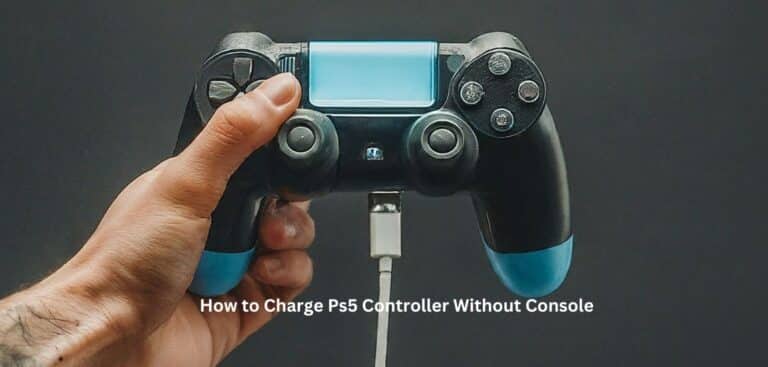How to Clean Sticky Controller Buttons Without Rubbing Alcohol
Are you tired of sticky controller buttons putting a damper on your gaming escapades? You’re not alone. Whether it’s the unfortunate result of a late-night snack mishap or the gradual buildup of grime over countless gaming hours, sticky buttons can be a true gaming buzzkill. But fret not! In this comprehensive guide, we’re here to save the day by sharing effective methods to clean those sticky controller buttons without the need for rubbing alcohol. Say goodbye to frustration and hello to a seamlessly smooth gaming experience!
Effective Clean Sticky Controller Buttons Methods Without Rubbing Alcohol
Now, let’s delve even deeper into these effective methods for tackling sticky controller buttons without resorting to rubbing alcohol:
1 Method: Mild Dish Soap Solution
Materials Needed:
- A bowl of comfortably warm water
- A gentle, mild dish soap (make sure it doesn’t contain harsh chemicals)
- A soft microfiber cloth or ultra-soft cotton swabs
Steps:
a. Begin by mixing a small amount of mild dish soap into the warm water. This solution will serve as your trusty cleaning agent. b. Take your soft microfiber cloth or cotton swab and gently dampen it in the soapy water. Be sure not to oversaturate it. c. With careful precision, delicately wipe down the sticky buttons. The aim is to lift away the stickiness and grime without inundating the buttons. d. Once you’ve completed the cleaning process, grab a dry cloth and meticulously wipe away any residual moisture.
2 Method: Compressed Air
Materials Needed:
- A can of compressed air
Steps:
a. Before you start, ensure that your controller is powered off. Safety first! b. Hold the can of compressed air in an upright position and deliver short, controlled bursts of air around the buttons. This method is especially handy for dislodging those pesky dust particles and debris that might be causing the stickiness.
3 Method: Silicone-based lubricant
Materials Needed:
- A reliable silicone-based lubricant (look for one that’s specifically formulated for electronics)
- A cotton swab or a microfiber cloth
Steps:
a. Here’s where the magic happens: apply a small amount of your silicone-based lubricant to the cotton swab or cloth. Silicone lubricants are fantastic at reducing friction and stickiness without causing harm. b. Gently and lovingly rub the lubricant around the edges of the sticky buttons. Remember, a gentle touch is the key here to avoid any unintended mishaps.
4 Method: Toothpick or Soft Brush
Materials Needed:
- A toothpick with rounded edges or a super-soft brush (think along the lines of a clean makeup brush)
Steps:
a. Once more, it’s vital to turn off your controller before starting the cleaning process. b. Employ the toothpick or your soft brush with finesse to delicately dislodge any debris that might be lurking around the buttons. The idea is to get rid of stickiness without inadvertently causing harm.
5 Method: Vinegar and Water Solution

Materials Needed:
- Plain white vinegar (it’s a household hero!)
- Water
- Cotton swabs or a gentle, soft cloth
Steps:
a. Mix equal parts of white vinegar and water in a bowl. The vinegar’s acidity can be a game-changer when it comes to busting through stickiness. b. Soak a cotton swab or cloth in this vinegar-water concoction and embark on your mission to reclaim your controller’s stickiness-free glory. c. Once you’ve vanquished the sticky residue, wipe away any remnants with a dry cloth, leaving your controller looking and feeling refreshed.
Conclusion about Clean Sticky Controller Buttons Without Rubbing Alcohol
In a nutshell, let’s put an end to the reign of sticky controller buttons. With the array of methods we’ve shared in this guide, you can effortlessly restore your gaming controllers without the need for rubbing alcohol. Whether you opt for the gentleness of mild dish soap, the precision of compressed air, the slickness of silicone-based lubricant, the finesse of toothpicks, or the acidity of a vinegar and water solution, there are plenty of effective ways to conquer stickiness. Always remember to power off your controllers before cleaning, and maintain a gentle touch to avoid any unintentional button mishaps.
FAQs about Clean Sticky Controller Buttons Without Rubbing Alcohol
Q1: Can I use rubbing alcohol if it’s my only option? A1: While rubbing alcohol is a common cleaning solution, it can potentially damage the surface of your controller buttons. We recommend trying alternative methods mentioned in this guide if possible.
Q2: Are there any safety precautions to take when cleaning controllers? A2: Always ensure your controllers are powered off before cleaning to prevent any electrical damage. Additionally, avoid using excessive moisture, which can seep into the controller.
Q3: Can I use these methods for other gaming peripherals like keyboards or mice? A3: Yes, many of these methods can be applied to other peripherals as well. However, be cautious and refer to manufacturer guidelines for specific instructions.
Q4: How often should I clean my controller buttons to prevent stickiness? A4: It’s a good practice to clean your controllers periodically, depending on usage. Monthly cleaning can help maintain their condition.
Q5: Can I use these methods for vintage or collectible controllers? A5: For valuable or vintage controllers, it’s best to consult with experts or use the mildest cleaning methods to avoid damaging the collectible value.
Last Updated on 10 September 2023 by Ray Imran

Author Fajar Tariq’s gaming controllers offer diverse input options for video games, enhancing user experience and accessibility. From traditional gamepads to innovative hands-free and VR controllers, they cater to various needs and preferences in gaming.